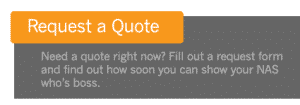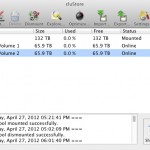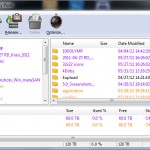Hierarchical Storage Solutions
Discover the non-disruptive, flexible and easy-to-use clustering software tools that let you combine multiple storage resources (DAS, NAS or SAN) into a powerful hierarchical storage management (HSM) solution within minutes.
View cluStore Details
Hierarchical storage management made easy
Unified Namespace – Organize, archive and access your data through a single volume Heteregeonous Pool – Combine solid-state drives, spinning disks and network shares Life-Cycle Management – Move files across different storage tiers during their active life Organic Scalability – Expand or contract the pool’s capacity while in use Smart Tiering Policies – Automate data tiering based on file-type, location and age
cluStore is a non-disruptive, flexible and easy-to-use clustering software tool that lets you combine multiple storage resources (DAS, NAS or SAN) into a powerful HSM solution within minutes. cluStore combines multiple “live” volumes into a single virtual volume – the storage pool – that users can access through a universal mount point. The individual members of the pool can be prioritized and managed as “tiers” of storage.
By storing the right data on the right type of storage, cluStore helps you optimize the utilization of the fastest and most expensive tiers by moving less-critical data to slower and less expensive tiers without causing orphan links. From a user perspective, files always appear in the pool, as if they had not moved.
How it Works:
The goal of hierarchical storage management (HSM) is to store the right data on the right type of storage (referred to as a “tier” of storage). Each of the storage “tiers” has a distinctive performance, capacity and cost characteristics. HSM is often prohibitively expensive because traditional HSM solutions rely on proprietary and expensive hardware.
cluStore innovates by taking a radically different approach: it creates a flexible pool of storage by combining and unifying “dumb” storage appliances using advanced virtualization technology. Instead of letting users access data through the individual volumes, the cluStore pool unifies content from all its members and presents the resulting virtual file system as a single drive letter that can then be utilized by the user or shared via the network.

Individual volumes that participate in a cluster are referred to as “members”. Upon adding a member to a cluster, the original volume dismounts from the desktop before its content appears inside the cluster. When browsing the cluster, users do not see the individual members. Instead, they see all content, from all members, logically merged, as if all files and folders had been copied on a new volume.
cluStore does not create, store or manipulate metadata or other critical information. It simply keeps track of members participating in a given cluster. If this information is lost or corrupted, there is no risk of losing data as it is always possible to reassemble the cluster. Files written to a cluster are always stored on one of its members. Simple runtime policies are used to instruct cluStore where and how to write content. When disconnecting a member from the cluster, there is no risk to lose data. Of course, files contained on this member will no longer be accessible from the cluster, until the member is reconnected again. Meanwhile, this member’s content can be accessed through any connected computer.
Benefits:
- Expand the capacity of your storage pool within seconds
- Greatly optimize storage utilization of your existing resources
- Keep all files/projects in one common pool location
- Easily decommission aging hardware before it fails
- Manage the pool easily using simple policies
Typical applications:
- Small & Medium Business scale-out storage server
- Data center consolidation and unification for reducing the number of mount points
- Video surveillance and call-center recordings requiring live storage expansion
- Scientific research producing large data sets (biomedical, genetic, oceanic, etc.)
- Video, medical imaging and aerial maps avoiding storage provisioning
- Website hosting needing to grow storage on customer demand
To run the latest version of cluStore, each system must meet the minimum system requirements for the respective operating system.
Windows machines:
- PC with 800-megahertz (MHz) 32-bit (x86) processor or 800-MHz 64-bit (x64) processor
- Microsoft Windows® XP/Server® 2003/Vista/Server® 2008/Windows 7/Server® 2008 R2/Windows 8 (32-bit and 64-bit), Windows Server 2012 (64-bit)
- 512 megabytes (MB) of RAM
- 20MB of available hard-disk space for installation
- Video adapter and monitor with Super VGA (800 x 600) or higher resolution
- pdf viewer for viewing cluStore documentation (like Adobe Reader, for example)
- Internet connection for activating the product
Mac OS X machines:
- Intel-based Mac with 1.83GHz or more CPU
- Mac OS X Snow Leopard/Snow Leopard Server (32-bit and 64-bit), Mac OS X Lion/Lion Server (64-bit), Mac OS X Mountain Lion/Mountain Lion Server (64-bit).
- 512 megabytes (MB) of RAM
- 20MB of available hard-disk space for installation
- Video adapter and monitor with Super VGA (800 x 600) or higher resolution
- pdf viewer for viewing cluStore documentation (like Adobe Reader, for example)
- Internet connection for activating the product
File Systems Requirements
cluStore is storage and vendor agnostic. To be a supported pool member a file system must be mounted with Read and Write permissions on your computer.
Here are examples of storage:
| Windows | Mac OS X | |
|---|---|---|
| NTFS volumes | OK | OK* |
| HFS+ volumes | OK* | OK |
| Internal or external RAID | OK | OK** |
| USB/Firewire drives | OK | OK** |
| USB stick | OK | OK** |
| NAS | OK | NO |
| RAM Disk | OK*** | OK** |
| CD/DVD | NO | NO |
* currently certified for metaSAN-managed volumes only;
** HFS+ formatted only;
*** as long as the RAM disks are listed in Windows Disk Management;
Important: cluStore does not manage the boot volume(s) of your computer.