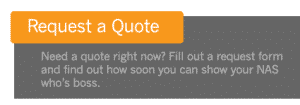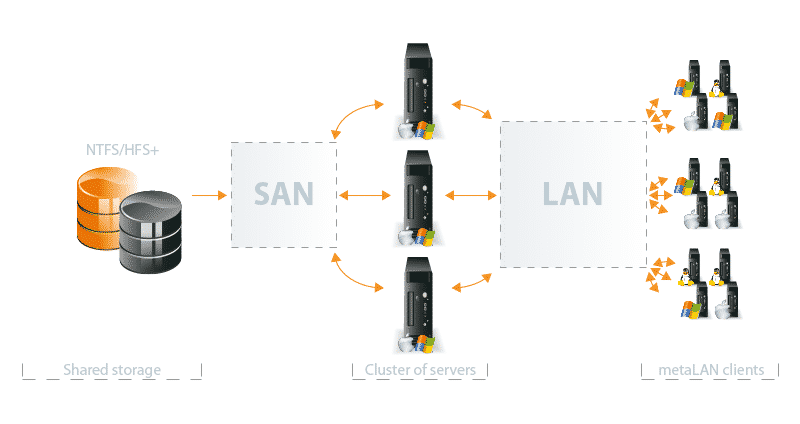Shared Storage Solutions
Discover the products that set new standards for multiple users sharing and managing access to bandwidth intensive data consolidated on a centralized storage location. Enable simultaneous access and sharing from multiple workstations running different operating systems – Windows, MAC, and Linux.
View metaSAN Details
How it works: metaSAN turns standard NTFS and HFS+ file systems into sharable SAN volumes. Unlike traditional clustered file systems that build the arbitration process straight into the data store logic, metaSAN keeps them separate. The benefits are important: by decoupling the arbitration process from the data store logic, the setup and the maintenance of your SAN is greatly simplified, data integrity is preserved, and your data is never held hostage of a proprietary file system. In addition, you never have to use proprietary tools to create, format, stripe, diagnose, repair and defragment your SAN volume, as you simply use the OS tools you are already familiar with.
metaSAN is a thin software layer that sits on all SAN members. One workstation – the master – acts as a traffic cop. It is the only computer authorized to manage the SAN file system. When a client computer needs to access a file, it sends a metadata request to the SAN master. Once it has located the file, the master computer informs the client computer where to read or write data, and the later can access the volume at full speed. metaSAN provides the file system translation technology that allows Mac, Windows and Linux computers to access the same data set.
All volumes managed by metaSAN are protected against rogue accesses using a non-destructive SAN protection mechanism. This mechanism lets you turn any regular volume – and the data it contains – into a true SAN volume. The SAN protection can easily be removed so your storage – and the data it contains – can be freed and accessed outside of the SAN again. This unique ability greatly facilitates troubleshooting and ensures you can ALWAYS access your data. This is why metaSAN proves to be so popular among facility owners that do not want to assign extensive IT resources to maintaining their SAN.
Benefits:
- Increased collaboration by improving shared bandwidth
- Optimized for rich media & entertainment, medical and scientific applications
- Leveraging off-the-shelf storage and network infrastructures
- Field proven software that is easy to setup, manage and maintain
- Perfect for small cost-conscious and large demanding organizations
Typical applications:
- SD, HD, 2K and 4K post-production workflow for film and video editing
- Tapeless broadcast production with realtime ingest and direct-to-air playout
- Large-scale 3D animation and special FX render farms
- Computational cluster for scientific applications and satellite imaging
- Shared application and user-space volume for VMWare and Hyper-V hosts
- Scalable cluster of file servers with unified namespace and HA
- Active/active and active/passive file and web streaming servers
- Active/backup servers for increased backup performances
To run the latest version of metaSAN, each system on your SAN must meet the minimum system requirements for the respective operating system.
Important: Make sure that each system on your SAN runs the same version of metaSAN.
Mac OS machines:
- Intel-based Mac with 1.33GHz CPU
- Mac OS X Snow Leopard/Snow Leopard Server (32-bit and 64-bit), Mac OS X Lion/Lion Server (32-bit and 64-bit), Mac OS X Mountain Lion/Mountain Lion Server (64-bit)
- 1GB of physical RAM recommended
- 25 MB of available hard-disk space for installation
- Network LAN connection (1Gb Ethernet recommended)
- CD-ROM drive (if installation is done from a CDROM)
- The following TCP ports – 8100, 8300, 8380, 8399, 8500, 8501 – should not be blocked by a firewall if any.
Windows machines:
- PC with 800-megahertz (MHz) 32-bit (x86) processor or 800-MHz 64-bit (x64) processor
- Microsoft Windows XP (32 and 64-bit), Windows Vista (32 and 64-bit), Windows Server 2003/2008/2008 R2/Windows, Windows 7, Windows 8 (32 and 64-bit), Windows Server 2012 (64-bit)
Note 1: Windows Server 2008 Hyper-V testing in progress
Note 2: Microsoft Windows 2000 supported up until and including version 2.x.
- 1GB of physical RAM recommended
- 25MB of available hard-disk space for installation
- Network LAN connection(1Gb Ethernet recommended)
- CD-ROM drive (if installation is done from a CDROM)
- The following TCP ports – 7000, 8100, 8101, 8200, 8300, 8380, 8399, 8500, 8501, 8502 – should not be blocked by a firewall if any.
Note: Some components may require additional system resources not outlined above.
Linux machines:
- PC with an Intel P4
- 1GB of physical RAM recommended
- 25MB of available hard-disk space for installation
- Network LAN connection(1Gb Ethernet recommended)
- Red Hat Enterprise Linux Workstation 4.0:
- 2.6.9-11.EL (32-bit and 64-bit)
- 2.6.9-22.EL (32-bit and 64-bit)
- 2.6.9-22.0.1.EL (32-bit and 64-bit)
- 2.6.9-22.0.1.EL.ADSKsmp (64-bit)
- 2.6.9-34.EL (32-bit and 64-bit)
- 2.6.9-34.0.1.EL.ADSKsmp (64-bit)
- 2.6.9-34.0.1.EL.ADSK.1smp (64-bit)
- 2.6.9-42.EL (32-bit only)
- 2.6.9-55.EL (32-bit and 64-bit)
- 2.6.9-67.EL (32-bit and 64-bit)
- 2.6.9-67.0.4.EL (32-bit and 64-bit)
- 2.6.9-89.EL (32-bit and 64-bit)
- 2.6.9-89.0.23.EL (32-bit and 64-bit)
- Red Hat Enterprise Linux Workstation 5.0:
- 2.6.18-128.el5 (32-bit and 64-bit)
- 2.6.18-128.el5.ADSK (64-bit)
- 2.6.18-128.1.16.el5 (32-bit and 64-bit)
- 2.6.18-164.el5 (32-bit and 64-bit)
- 2.6.18-164.15.1.el5 (32-bit and 64-bit)
- Red Hat Enterprise Linux Workstation 6.2 (Autodesk):
- 2.6.32-220.27.1.el6 (64-bit)
- Red Hat Enterprise Linux Workstation 6.3:
- 2.6.32-279.el6 (64-bit)
- FilmLightOS 1.3.3662:
- kernel 2.6.9-3662.floslargesmp (64-bit)
- kernel 2.6.9-3676.floslargesmp (64-bit)
- kernel 2.6.9-3777.floslargesmp (64-bit)
- FilmLightOS 2.0:
- kernel 2.6.18-92.1.22.el5.centos.plus (64-bit)
- SuSe Linux 9.3 ( i586 ):
- kernel 2.6.11.4-21.17-smp
- kernel 2.6.11.4-21.17-default
- CentOS Linux 4.7:
- kernel 2.6.9-78.EL (64-bit)
- kernel largesmp-2.6.9-78.EL (64-bit)
- CentOS Linux 5:
- 2.6.18-164.2.1.el5 (32-bit and 64-bit)
- 2.6.18-164.6.1.el5 (32-bit and 64-bit)
- 2.6.18-164.9.1.el5 (32-bit and 64-bit)
- 2.6.18-164.10.1.el5 (32-bit and 64-bit)
- 2.6.18-164.11.1.el5 (32-bit and 64-bit)
- CentOS Linux 6.3:
- 2.6.32-279.el6 (64-bit)
Note 1: No support for 64-bit version of kernel 2.6.9-42.EL.
Note 2: No support for Red Hat Enterprise Linux Workstation 3.0.
Important: Changing any of the default kernel setting may prevent metaSAN from operating properly.
- SELinux should be disabled prior to installing the metaSAN
- The following TCP ports – 8100, 8300, 8380, 8399, 8500, 8501 – should not be blocked by a firewall if any.
View metaSAN iSCSI Details
Enabling SAN benefits at a NAS price
metaSAN iSCSI enables multiple servers to share access to a common iSCSI Target volume. It delivers all the same true SAN shared storage benefits as metaSAN, but tailored solution that leverages cost-effective Gigabit Ethernet technology.
iSCSI storage technology has gained a lot of momentum thanks to its ease of integration. Whether you need to create Active/Active or Active/Passive setups, metaSAN iSCSI represents a cost-effective solution for adding failover capability to web servers, Microsoft Cluster Services, or VMware virtual machines.
In the past, DCC professionals interested in collaborative production, yet challenged with limited budgets, faced specialized and expensive options or had little choice but to turn to NAS for shared storage as a lower cost alternative to Fibre Channel-based SAN. metaSAN iSCSI solves this dilemma by leveraging iSCSI’s inherent low protocol overhead; allowing for more efficient use of the Gigabit Ethernet. This translates directly into higher effective bandwidth and increased performance, enabling the delivery of true SAN shared storage benefits at a comparable NAS price point.
metaSAN iSCSI is compatible with standard iSCSI Initiators (computers) and Targets (shared storage) and prevents data corruption by arbitrating simultaneous accesses. Hardware and software agnostic, metaSAN iSCSI allows companies to easily customize their SAN environments to accommodate very particular workflow needs, both from a technical and budgetary perspective.
metaSAN iSCSI is ideally suited for digital content creation production professionals in film, video and broadcast and IT specialists at small and mid-sized facilities handling large files who require an affordable, flexible and high-speed true SAN shared storage environment.
Each system on your SAN must meet the minimum metaSAN system requirements.
In addition, you will need an iSCSI initiator. Although metaSAN iSCSI is designed to work with any iSCSI initiator, it is currently set up to work with:
- Microsoft iSCSI Software Initiator (Windows)
- UNH iSCSI Initiator (Linux)
- Studio Network Solutions’ globalSAN iSCSI initiator for OS X 3.0 (Mac OS X)
- ATTO Xtend SAN iSCSI initiator 1.0 (Mac OS X)
- ArdisTech’s ISCSI initiator driver for Mac OS X (Mac OS X)
Note 1: If you are using a different iSCSI Initiator, please contact your Lucid Technology support representative first.
For optimal performance use of separate networks for communication and iSCSI data is recommended.
View metaLAN Details
Optimal LAN server with clustering capabilities!
metaLAN is a block-level software initiator for Windows, Mac and Linux clients that establishes an efficient 1Gb or 10Gb LAN connection to a highly scalable cluster of servers made of any number of metaSAN, metaSAN iSCSI, or metaLAN Server workstations. The more servers, the more performance is available to your LAN network. With metaLAN, all clients connect to a unified namespace and you benefit from dynamic load balancing and transparent failover. And while metaLAN is optimized for clustered applications, it also brings significant value to single server setups, such as superior block-level performance, bandwidth control and project workflow management.
Typical applications:
- Massively scalable file servers for small and medium businesses
- SD, R3D, DNxHD and Pro Res post-production server for film and video editing
- Computational clusters for scientific applications and satellite imaging
- School and educational video editing workgroups
- LAN-based SAN with HA for 24/7 broadcast operations
- Large-scale 3D animation and special fx render farms
How it works:
The ultimate role of a server is to efficiently transfer data from storage to multiple clients over IP. This is most often achieved through “re-sharing” a local drive using network file protocols such as SMB, AFP or NFS. These protocols operate over the universal TCP/IP layer. The speed at which data can be transferred depends on the performance of the storage, motherboard, NIC, network and choice of protocol. But even when all these components are optimal, you can run into a number of issues such as i/o bottleneck and network lags and there comes a time when you need more performance because your server has become a “hot spot”. Some protocols might also provide uneven performance between one OS and the other.
metaLAN uses a block-level technology that is similar to iSCSI. But instead of connecting a single client to a single target, it integrates the SAN arbitration technology that allows multiple metaLAN initiators to connect to a target “cluster” that is made of multiple computers running either metaSAN, metaSAN iSCSI or metaLAN Server. For increasing the performance of the cluster, you simply need more servers and more disks. The cluster acts as a massively scalable server.
Even when the cluster consists of a single server, metaLAN can offer significant benefits over iSCSI. For one, it integrates the arbitration logic so there is no need for additional SAN management software and the entire setup is greatly simplified. There is a single manufacturer supporting all operating systems, so performance is even. In addition, you benefit from bandwidth control and project management, including support for Avid.
| Massively Scalable – Access a cluster of servers through a single namespace | |
| Overcome the traditional file servers limitations. Because they always sit between storage and clients, servers inevitably become bottlenecks and single point of failure. Connect multiple servers to a shared storage and easily create a “cluster” that can serve more clients with the same set of data. | |
| Block-level Sharing – Feel the local drive behind | |
| Enjoy a shared, block-level connection to your remote storage cluster from any LAN client. Instead of accessing a server location (i.e. \\server\share), metaLAN mounts like a local drive and provides block- and file-level sharing over TCPI/IP. You benefit from a persistent connection, dramatic increase in performance and smoother video playback. | |
| Near Wire Speed and Minimal Latency – Increase LAN performance over TCP/IP connection | |
| Leverage low-cost TCP/IP infrastructures without the overhead of file-level protocols such as SMB, AFP or NFS. metaLAN connections are easy to establish and you enjoy near wire speed performance. When accessing rich media, you can expect significant performance increase, lower latency and more sustained throughput than regular shares. | |
| Perfect Balance – Dynamic load balancing distributes clients evenly | |
| Maximize your network efficiency. Every metaLAN connection is dynamically routed through one of the available servers. Multiple LAN connections are continuously load balanced. This ensures that the cluster and the network are always used optimally, regardless of the number of active connections. | |
| Seamless Cross-Platform Integration – Collaborate across Mac, Windows and Linux workstations | |
| Unify your facility with a flexible, powerful and heterogeneous SAN. Let your Mac, Windows and Linux computers access the SAN transparently. There is no need for installing third-party software. metaSAN provides the file-system translation services that ensures equivalent performance across all platforms. | |
| Per-node Bandwidth Usage – Avoid video drop frames across busy networks | |
| Monitor, manage and allocate the available storage and network resources by assigning specific “reserves” and/or “quotas” to individual workstations. Bandwidth control (sometimes referred to as “throttling” or Quality-of-Service – QoS) ensures smooth video capture or playback, even when the network or storage is taxed. | |
| High availability – Ensure maximum uptime with automatic failover | |
| Avoid service disruption in case of hardware failure or scheduled maintenance. If your primary master fails – or is shut down, transparent failover will take place. As soon as a new master is elected, your transactions resume. In most cases, the failover completes in seconds and is transparent to users and applications. | |
| Access Control and User Authentication – Use Active Directory or Open Directory – your choice | |
| Control who can access what files and folders the same way you control access on local drives. By default, metaSAN provides unrestricted access to all connected users, but can easily be configured to authenticate against either Active Directory or Open Directory. Mac users can even authenticate against Active Directory for tight cross-platform integration. | |
| Open Architecture – Save money by remaining vendor independent | |
| Choose among – or combine – the finest and latest interconnect and storage technologies based on either Fibre Channel, iSCSI, AoE, PCIe, Infiniband or 1/10 Gigabit Ethernet. With storage capacity requirements estimated to double every 12 months, this freedom ensures your storage costs won’t be skyrocketing with your hands tied to any storage provider. | |
| Flexible Backup and Archiving – Choose between a wide range of nearline and tape-based solutions | |
| Backup and archive your SAN to nearline storage or off-line tape libraries. metaSAN works with most storage management software that leverage HFS+ and NTFS file systems. Key storage partners have made their application fully metaSAN-aware. | |
| Dashboard Management – Get a bird’s eye view of your SAN in real time | |
| Open the metaSAN Dashboard from any connected workstation to visualize your entire SAN/LAN infrastructure. See which machines are online; which are mastering the SAN; how full your storage storage is and what connections are established; etc. You can also collect performance statistics to see how throughput is distributed and used. | |
| Simple to Use – Reduce operating expenses with user friendly technology | |
| Maintain your own setup. Configuring a cluster of servers can be a daunting task, but metaLAN makes it easy. By leveraging existing HFS+ or NTFS file systems, metaLAN eliminates the need for configuring complex clustered file systems. This approach enables regular disk utilities to be used for maintaining or repairing a damaged file system. | |
| Centralized Client Licensing – Simplify license management | |
| Manage licences on your server. There is no need to worry about freelances or others leaving with valuable licenses. You can install the metaLAN initiator on as many computers as you wish. You easily control the IP addresses of the clients that are authorized to connect to your cluster. | |
| Safe, Secure and Dependable – Trust a mature file system to store your data | |
| Rely on NTFS and HFS+ file systems to safeguard your data; like millions do. metaSAN doesn’t write directly: every file access undergoes standard OS calls and i/o services. And with metaSAN taking regular metadata snapshots of your file system, it is probably even safer to store on metaSAN than it is on a regular NTFS or HFS+ volume. | |
| Perpetual vs. 1 Year Licenses – Choose the purchasing model that is right for you | |
| Use Perpetual licenses if you like to “acquire” your software, or choose 1 Year licenses if, like many governmental, educational and corporate organizations, you prefer an annual licensing model. The 1 Year model also makes it easier to add or remove licenses as you go; and lets you save upfront and work with a constant budget, year after year. | |
| 24/7 Hotline and Upgrades – Contact our professional support at all times | |
| Minimize downtime by ensuring you’re always eligible for professional email and phone support. When acquiring Perpetual licenses, you get one year of Subscription at no extra charge. When opting for the Annual licensing model, you are always covered. |